The Human platform is comprised of 5,000+ anatomy objects and over 500 health conditions, treatments, and exercises. So let's find some content that tells your story!
To begin, go to the Widget tab and simply browse from the dropdown menu or search by system, region, condition, or tag to find a 3D model.
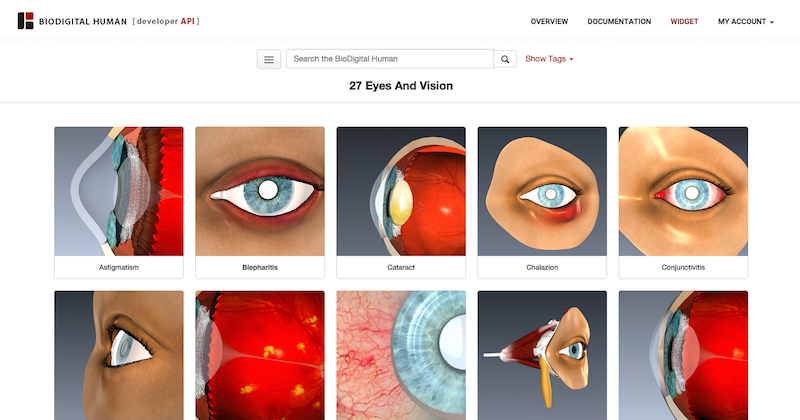
Once you have selected the content, configure a widget to embed and grab the iframe code to drop in your website or app. This integration is as simple as dropping a YouTube video into your site!
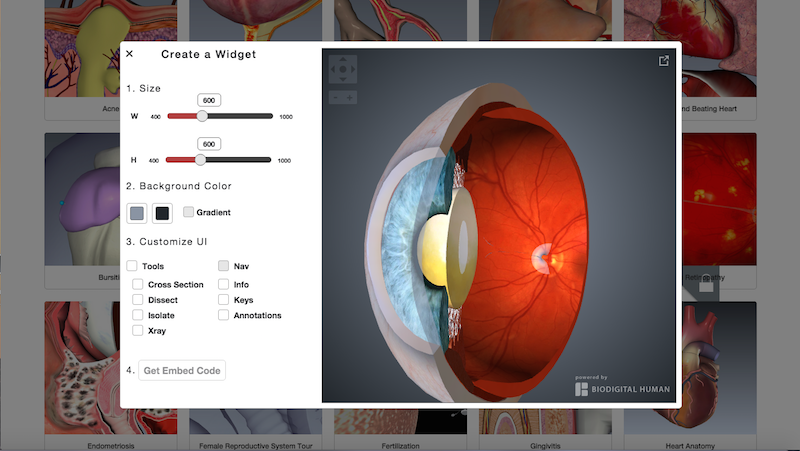
If you are looking for a particular view that is not available in our gallery, you will need to configure a bookmark in the BioDigital Human application. The BioDigital Human application organizes the anatomy in a hierarchy to turn anatomy objects on or off at any level of detail. In addition, our suite of manipulation tools (including dissection, highlighting, annotations, and cross-sections) will allow you to emphasize key points in your scene. The following video demonstrates how to create a custom bookmark, and then access it in the developer portal for integration.
Our library is constantly evolving, and we work tirelessly to provide the most detailed 3D content to power your applications. If you don't find content that matches your needs or are interested in custom content developed specifically for your application, contact us!